Physical Address
304 North Cardinal St.
Dorchester Center, MA 02124
Physical Address
304 North Cardinal St.
Dorchester Center, MA 02124
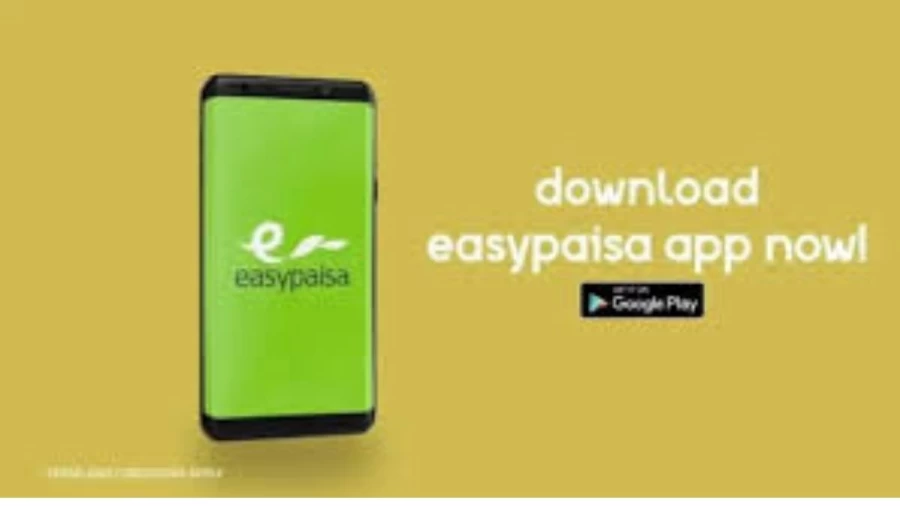
Contents
Easypaisa was initially started as a money transfer service via Unstructured Supplementary Service Data (USSD) channels. In 2016, Easypaisa mobile app was later launched to operate a host of financial transactions other than money transfer which is co-owned by Telenor Group and Tameer Bank later to become one institution and named as Telenor Microfinance Bank. Any mobile subscriber in Pakistan can create an Easypaisa account by downloading the Easypaisa app and avail the facility of transferring and receiving funds in a very short time. There are two methods to know Easypaisa Account Balance. Please read below the steps to know how to check Easypaisa Account Balance
Easypaisa mobile app was launched to operate a host of financial transactions other than money transfer which is co-owned by Telenor Group and Tameer Bank in Pakistan. Please go through the step given below
1. Dial *786# on your phone, which will display several options
2. Now select 6th Option “My Account” from all options shown on the mobile screen
3. Another screen will appear showing many options, from which will option 2 “Check balance”
4 Select option 2 or type 2 and press send
5. You will receive an OTP pin on the phone which must be typed on the next screen
6. Within a few seconds, your balance details will be shown on the screen plus an SMS will be sent to you
The steps to find Easypaisa Balance Second Method is given below:
1. Download the Easypaisa App
2. Install the Easypaisa app
3. Register with Easypaisa Telenor App
4. After registration, open your account to see the balance
Here are the steps to find Easypaisa Balance Check Code:
1. Download the Easypaisa mobile app
2. Upon downloading install the app
3. Open the app and enter your mobile number in the given space
4. Enter your CNIC number, date of issuance in the given space
5. Create a 5-digit pin code when asked for account creation
6. Re-enter the pin code and your Easypaisa account is created