Physical Address
304 North Cardinal St.
Dorchester Center, MA 02124
Physical Address
304 North Cardinal St.
Dorchester Center, MA 02124
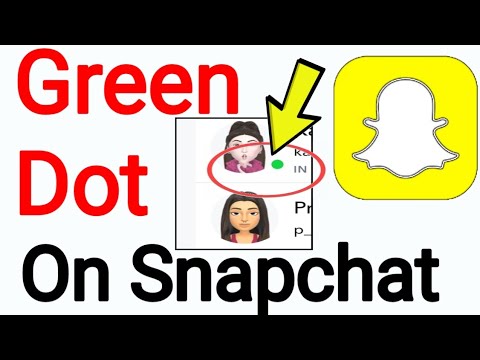
Contents
Snapchat users have recently observed a green dot next to friend suggestions on the Quick Add page of the app. This green dot is not just a random feature but holds significance in the world of Snapchat. Let’s delve into what this indicator actually means and how it impacts user interactions on the platform.
When users spot a green dot on Snapchat, it signifies the Activity Indicator. This feature informs other users that the person with the green dot next to their Bitmoji has been active on the app recently. The intention behind this indicator is to prompt more user engagement by letting individuals know that their friends are online and available to chat. While the green dot is prominently visible on the Quick Add page, it does not appear in other sections of the app like Chat or user profiles, making it exclusive to this particular page.
It’s worth noting that Snapchat employs various color-coded indicators throughout its interface. For instance, a yellow dot is utilized in the Chat screen to signal new notifications such as pending friend requests or friend suggestions. These color indicators, ranging from blue to purple to yellow, serve different purposes within the app, enhancing user experience and interaction.
If users prefer to maintain their activity status private and disable the Activity Indicator, Snapchat offers a straightforward method to do so. By accessing the user profile through the Bitmoji icon and navigating to Settings (gear icon), individuals can locate ‘Privacy Controls’ and select ‘Activity Indicator.’ By toggling this option off, users can prevent others from viewing their recent activity on Snapchat. Despite deactivating the Activity Indicator, users will still be able to see the green dot on the Quick Add page for individuals who have this feature enabled.
As of 2024, Snapchat’s utilization of the green dot as an Activity Indicator on the Quick Add page serves a strategic purpose. By showcasing which friends are currently active on the platform, Snapchat aims to foster more connections and interactions among users. This tactic not only enhances user engagement but also encourages individuals to expand their friend networks on the app.
My AI, Snapchat’s AI chatbot, sheds light on the rationale behind the Activity Indicator. According to My AI, the green dot serves as a visual cue for users to identify active friends who are available for immediate interaction. By leveraging this indicator, Snapchat endeavors to facilitate seamless communication and prompt users to add more friends within the app ecosystem.
While the Activity Indicator can be beneficial in certain contexts, Snapchat acknowledges the importance of user privacy. By offering a simple toggle option to disable the indicator, Snapchat empowers users to control the visibility of their activity status. This balance between fostering connections and respecting user privacy underscores Snapchat’s commitment to providing a personalized and secure social media experience.